 Looking for the best language learning software?
Looking for the best language learning software?
Choosing is tricky, especially since languages aren’t actually spoken with software. It’s spoken with humans.
That said, there are pros to many of the best language learning tools out there, and used well, these features can outweigh the cons.
Curious about what this post will cover? Here’s an overview:
- 3 Rock Solid Reasons To Use Language Learning Software
- Why Most Language Learning Software Is Distressingly Bad
- 11 Best Language Learning Tools
- What Is The Best Program To Learn A Language?
Let’s have a look at some of the best and think about how to optimize each and every one.
3 Rock Solid Reasons To Use Language Learning Software
But first, let’s talk about why we might want to use language learning software in the first place.
1. Language Learning Is The King of All Brain Games
A lot of people aren’t looking for mental exercise when learning a language, but developing bilingualism at any age is a great way to keep your brain healthy. Nothing pays off more than packing your mind full of foreign language vocabulary and phrases.
The problem is that you can’t keep switching between multiple software programs and expect to get somewhere. There is a concept in memory called “interleaving,” but this works only with a small amount of resources. To harness the power of interleaving for remembering more of the language you’re learning, limit yourself to one software at a time and switch between one book and one video or audio program during each 90-day period.
2. You Can Potentially Earn Back Your Investment In Droves.
Learning a language costs three things:
- Time
- Energy
- Money
When used well, a solid language learning software can help you save on each of these aspects of learning a foreign language.
Once you have learned a language, you can expect to benefit from greater chances at meaningful employment. You can also experience boosts of energy-creating confidence because life becomes such an incredible adventure when you can speak another language.
3. You Can Potentially Meet New Friends
Few softwares offer this, but I’m going to profile a few resources that do. Please focus on these.
We all know that people around the world love it when you can speak their language. Not only that, but you can be a better friend when you have friends from other countries. You can teach your monolingual friends cool words, phrases and elements of another culture.
There are many more reasons why you should learn a language. You’ll find another 15 Reasons Why Learning A Foreign Language Is Good For Your Brain here.
Why Most Language Learning Software Is Distressingly Bad
There are dozens of softwares to choose from and because the Internet causes people to hoard a lot of free versions, most people never get very far into any single software.
Some are really awesome, but you’ll never know if you don’t make full use of them.
But the main reason so many fail is that language learners don’t combine the softwares with exposure to native speakers. For example, they don’t book sessions on Italki or Skill Silo, for example. A software can have all the awesome features in the world, but if you’re not actually speaking with people, then you’re not going to get very far.
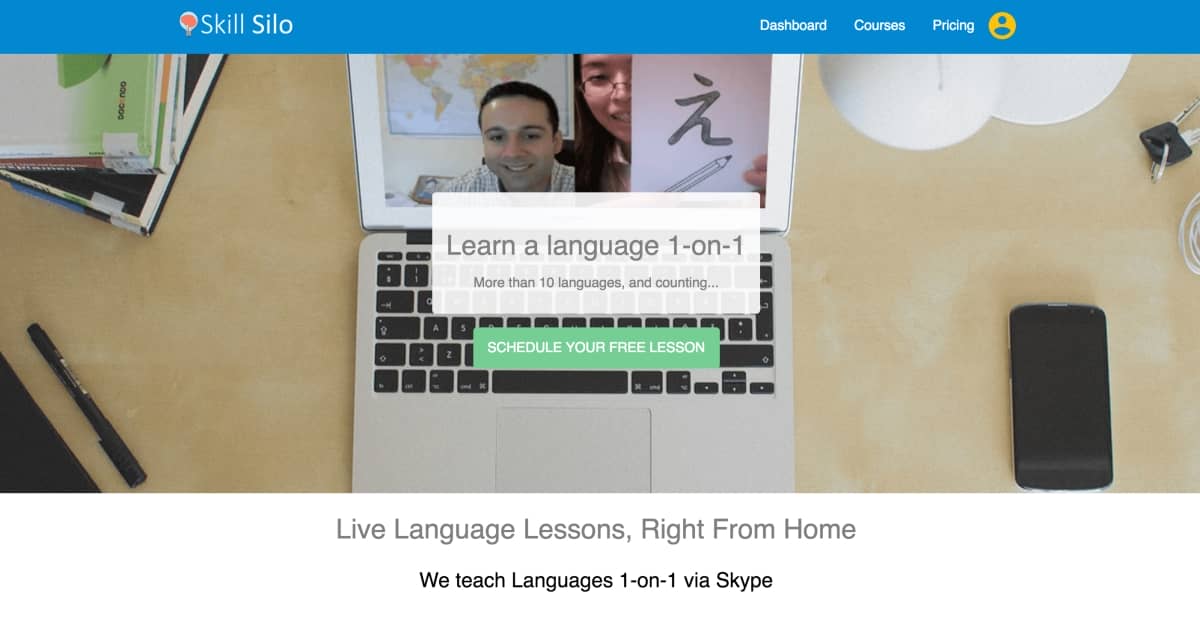
Plus, a lot of software and apps offer confusing payment plans. They have levels that are never quite right and you wind up with a wash of language learning materials that you always have to hunt for or never actually needed.
A lot of these programs also aren’t maintained for every possible device and operating system. It can be very difficult to find ones that work properly for your particular phone or computer. That’s important to keep in mind. Just because a website says its software is up to date, doesn’t necessarily mean it is.
Finally, we know that it’s not healthy to spend so much time on computers. But that’s also potentially a point of positivity. Because you can learn a lot from language softwares in short bursts. You just need some discipline to do so.
The only question is… do people actually respond to the notifications softwares send you throughout the day? I think there are better ways to remind yourself to study the language you’re learning and we’ll discuss those below.
And now let’s dive into an analysis of the best language learning apps.
11 Best Language Learning Software & Tools
1. Beelinguapp
I feel that Beelinguapp is the best app for one very simple reason:
It’s story based and most of the content is recorded by native speakers. The exception is recent news stories, most of which are read by artificial voices.
The app also includes non-fiction, which I generally prefer to fairy tales. I love that their non-fiction selections tend to be science based, but they also have great stories about cities like Berlin or topics like artificial intelligence.
The number of language included with the app is impressive, including:
- Spanish
- Japanese
- German
- Chinese
- Portugeuse
- French
- Russian
- Hindi
- Turkish
- Arabic
- Italian
- Korean
- English
- Swedish
To date, I’ve only worked with German and Chinese, and I would suggest anyone using the app to focus on just one or two languages at a time. I’m mostly focused on Chinese, but since I already know German, I check out a few stories with it from time to time.
You can also change your reference language.
In other words, you can listen to a story narrated in Chinese and read the German translation instead of English.
This technique is something language learning expert Benny Lewis calls “laddering,” and works great if you already know more than one language. It’s a great way of reinforcing a language you already know while “laddering” your way to another.
There are a few ways to get the most out of the Beelingua app. I suggest that you:
- Listen to a story all the way through without doing anything other than paying attention to the sounds.
- Listen again and read the English translation (or a “laddering” version) for the meaning.
- Gather vocabulary words and phrases on a third pass.
- Memorize these selections using a Memory Palace.
- Listen again, this time with your chosen vocabulary and phrases in memory.
Pros:
Beelingua has a nice spread of languages and settings that let you tailor your experience.
Cons:
I have premium, but every time I use it, I have to “refresh” the settings for the premium to be unlocked again. This annoyance chews up small amounts of time that could be used on benefitting from the app.
When it comes to the software compatibility issue, I find that tools like copy and paste are missing and the feature for building word lists doesn’t work well at all. It’s hard to figure out how to even get it to show up.
The question functionality for self-testing doesn’t work very well either. Maybe I’m a bit dense, but I just can’t figure out how to get the questions to show up in my mother tongue or pinyin for Chinese.
These cons aside, if you follow-up your listening with memorization and speaking with a native speaker, this is a great way to get tons of meaningful input quickly.
2. Screenflow
Now, Screenflow is not actually designed to be a language learning software. But it is fantastic for meeting with native speakers.
This software allows you to record and review any session with a speaking partner or language teacher that you wish.
In the past, I’ve cut my voice out of the recordings and made audiobooks of lessons so I can listen through them quickly, make notes and use the Magnetic Memory Method to memorize the material.
These days, you can also use Zoom to create a similar outcome.
But I still prefer Screenflow for the ease of separating tracks.
Using the track separation feature, for example, you can turn off your teacher’s voice or just focus on analyzing your own pronunciation.
This software also helps you create resources like Donovan describes here using Audacity:
Finally, you can “loop” your language instructor’s voice on certain words and phrases for listening to over and over again. That can be useful for training your ear, and also for putting together a tailor-made audio track that you can base on a Memory Palace journey. On that note, here are 5 more Memory Palace examples to explore.
A lot of people don’t think to record their language learning sessions, but doing so is golden. If things get overwhelming or you zone out, it’s never a problem. You can go through the lesson again as many times as you like.
And just think of how you’re maximizing your return on investment. Unlike going to a classroom where nothing is recorded, here you can continually review all of your sessions. It’s like turning your teacher into a robot who can repeat whatever you want on demand.
Here are a few more tips:
Come to each session prepared.
Always come with the material from your previous lesson ready so you can quickly review before diving into something new. Even if you haven’t memorized all of it, you should have your homework ready to share with the teacher so you can go over it.
Think ahead.
As you work on new material, consciously use what you already know from the previous week.
For example, if you learned about aunts and uncles last week and you’re doing fruit this week, talk about how your uncle likes strawberries. Your teacher might not think to make the connection, but you can.
And to succeed, you must. Ultimately, you’ll be the one out in the world speaking, so it’s great exercise to already have in mind what you want to speak about prepared for each lesson and make connections during the sessions. You’ll be doing that in real life too, so consider it training ground.
Mind your manners.
Always be on time, always say thank you and speak as little in your mother tongue as possible. It’s good to be able to ask questions in your mother tongue, but move to the language you’re studying as soon as possible.
Schedule multiple sessions in advance.
If you book sessions in bulk, you create milestones that help you organize your daily language learning activities. If you don’t have a daily learning ritual, check out how to learn Chinese where I share some of mine.
Understand and use the power of motivation.
There’s a science to keeping your energy and enthusiasm high, so don’t feel like you have to slog through the process. Also, learn to balance the level of challenge. As James Clear discusses, The Goldilocks Rule is the key to success in life and it works in the business of language learning too.
Journal to document your journey.
Have you ever noticed how often I talk about my language learning stories on this blog?
Well, it’s not by accident. When you talk about what you’re learning, you process it through different representational channels in your brain. Writing about your language learning experiences sinks what you’ve learned into deeper channels.
I remember 办公室 (bàngōngshì) better than a lot of other words, for example, because I took the time to teach other people how I learned it.
I’ve talked about it on the Magnetic Memory Method podcast, written about it and even shared a drawing of what I saw in my mind so that I could instantly memorize the sound, meaning and tones of the word:
Drawings are a fun and easy way to make your sessions with native speakers more engaging and interactive. Show off the unique ways you’ve come up with to help yourself remember vocabulary and phrases.
Pros and Cons:
Not applicable. Screenflow does exactly what it promises.
3. Tandem
Tandem is a great way to connect with native speakers of different languages around the world.
Basically, Tandem allows you to contact anyone who has set up a profile and ask them if they want to speak with you.
I primarily use it for keeping up with my German and developing my Chinese.

You can record your voice or type with a person. One pattern that works well is:
- I speak German
- My partner replies in English
- I reply in English
- My partner replies in German
Pros:
The functionality of the app offers nothing to complain about. It does exactly what it promises.
Cons:
A lot of people on the app don’t seem to be interested in language learning. It feels a bit like Tinder in that regard.
However, if you reach out to enough people, you can find serious learners who want to practice. The app works great, or you can arrange to meet on Skype or Zoom. Then, you can record the calls for reviewing and capturing vocabulary and phrases you want to memorize.
4. Rosetta Stone
This language learning software has been around forever and they have put the work in. It also includes stories now, but could take a few pointers from Beelingua to improve this feature.
I also have the premium version of this app, which provides 25 languages. So far, I’ve only worked with Chinese.
The pro of Rosetta Stone is also its con. It provides something like immersion, which means you get no English. That can be good, but because the images are so small on the phone, you wind up getting a lot of answers wrong that would be correct if you could see them better.
But even then, language learning should not be a guessing game. I think being able to check your accuracy would really improve this software.
Because there is no English translation of any lesson available, this prevents you from skipping again. Again, this is both a pro and con. I know enough Mandarin to start further along, but not necessarily the exact Mandarin in later lessons. Because there are no translations, I just wind up scratching my head at a lot of the ultra-tiny pictures.
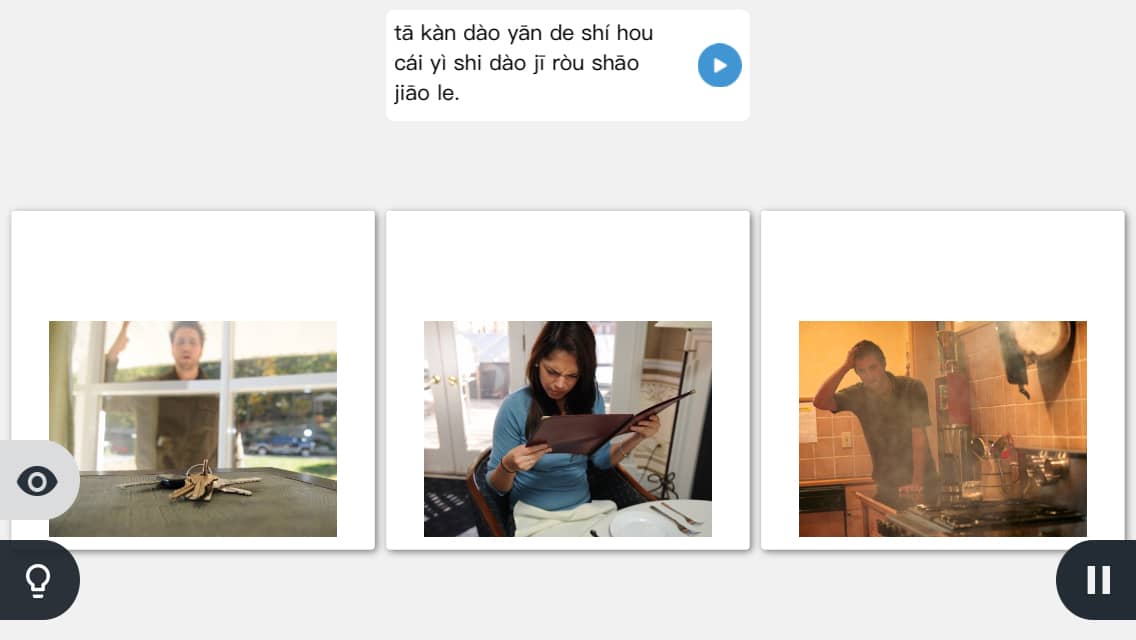
Still, if you’re going to learn using a software, Rosetta Stone is one of the most developed on the market. So long as you follow-up with capturing and memorizing vocabulary and phrases for discussion with native speakers, it can be useful.
Pros:
Rosetta Stone locks you into only experiencing the language you’re studying. This replicates an immersion classroom experience.
Cons:
Although the immersion aspect has a positive aspect, it can also be frustrating because the lessons build upon one another. Due to the way languages work, you need to take each course on its own terms when it comes to vocabulary and phrases. If you skip ahead and have no references to your mother tongue, it’s easy to get lost quickly.
The biggest issue is the images are really small and if there’s a way to get the answers in your mother tongue, I can’t find it. Its story function is good, but not nearly as developed as Beelingua’s.
Finally, when it comes to languages like Mandarin Chinese, having pinyin only with no character study is a drawback. There are different kinds of pinyin, and you seem to be stuck with just the one option. I haven’t looked yet to see how the software handles Japanese or if it uses some kind of Romaji. It would be good to check this out before buying if you’re learning any Asian language, or Russian, Arabic, etc. for that matter. This could be a potential issue to look out for if you’re studying a language with different character sets.
5. Memrise
Memrise has changed a lot over the years.
It used to have a feature where people could share their mnemonic devices, but that seems to have disappeared for some reason.
Memrise has progressively gamified the experience as well. I’m sure some people find this useful, but I find it tedious. For several years, I supported the app as a customer, but the changes kept removing the features I enjoyed and found useful. Sadly, the mnemonic examples disappeared, making it much less fun and useful.
Now, as a “regular’ freemium user, I don’t use it at all because it constantly sends pop-ups asking me to get the premium version. (The version I already know has eroded the features I used to benefit from.)

I run a business myself, so I get it: pop ups are needed or else there is no budget for helping anyone. This is the reality of the free market economy.
So that matter aside, the great thing that Memrise has done over the years is to record many native speakers. Getting to hear them speak phrases you might actually want to use is invaluable.
But it’s also not the same as speaking with someone, so always be sure to follow-up with conversation time.
Pros:
Memrise has done great work in recording native speakers and updating their content so the vocabulary and phrases are content you actually want to use in conversations.
Cons:
It has removed tons of features that made it great from a memory perspective. I’m not sure why, but maybe they’ll bring them back into play sometime.
6. YouTube
You might not think of “YouTube” as software, but it certainly is. It is software that lets you watch videos in any language featuring native speakers from around the world.
The app for your phone is elegant and easy to use. You can search many blogs that have suggestions for videos in the language you’re learning. It is truly a feast for the dedicated language learner.
When you find videos that you want to watch, I suggest you treat it like any other source of material. For example, I watch many videos in the languages I’ve learned and when working to improve, I use this technique I applied to Pimsleur:
YouTube also has several cool language learning personalities from the polyglot world who share meta-learning skills. Olly Richards and Luca Lampariello are two of my favorites.
Pros:
There seems to be a bottomless amount of content to choose from in every language under the sun.
Cons:
You have to search language learning blogs to find the best video recommendations. This is a minor complaint, however.
7. Instagram
There’s no doubt about it: like YouTube, Instagram can rapidly waste your time.
However, if you’re mission oriented and structure your time, it can be a very powerful resource.
As with YouTube, you need to do a bit of research to find recommendations, but beyond that, there are many good language teachers who share vocabulary and phrases you won’t find in any textbook.
And who knows? You might also find a speaking partner or language teacher that way too.
Pros:
Many language teachers post incredible videos and written content. Many answer questions too.
Cons:
Instagram can chew up a lot of your time on looking at things that do not improve your fluency.
8. Lingq
I first heard of Lingq when its founder opened up part of the software for free. It’s a great way to read stories in your target language while listening to native narrators.
I use it to meet great tutors as well. Here’s a full lesson I took with a preview of how the software works for listening to stories:
I’m absolutely delighted by easy this software makes it to hear the language while reading it and booking appointments with great language teachers. I’ve since met with German and Mandarin teachers using its service.
9. Anki
By far the best software available is Anki.
It’s based on proper, scientific spaced repetition.
To get great results, using it, check out this tutorial on how I’ve used Anki. I give multiple use cases, and there are specific examples for language learning.
You’ll also learn how to use this software in combination with the Memory Palace for language learning.
10. Netflix
The scientific term for learning a language while watching movies, when it’s done correctly, is “comprehensible input.”
Notice that I’m using the term “correctly.”
This means that you can’t just turn on any old movie and expect to learn. There are steps to follow and I’ll share them with you.
But the good news is that plenty of research shows that you need to get as much listening in as possible. The principle is called extensive listening.
And that’s the the point:
Listening.
Not reading subtitles while listening. We’ll talk about reading subtitles effectively in a moment.
The point is to watch characters in context while listening to them speak for extended periods of time.
Nothing else. Just watching and listening.
This principle is effective because it means you don’t have to install Language Reactor (formerly called Language Learning with Netflix).
But if you do want to install it, the steps are easy:
- Add the plugin to Chrome on the Language Reactor page
- Watch their video on that page about using the popup dictionary
- Start watching a movie or series on Netflix
Then, follow these steps:
Step One: Set a Goal Based on Missions
In order for input to be comprehensible, it’s important that you’re able to comprehend some of the language.
For this, you’re going to want to establish some basic vocabulary.
Your first vocabulary mission should include learning 5-10:
- Pronouns
- Verbs
- Adjectives
Don’t make it more complicated than that. Be willing to take it one step at a time.
Step Two: Watch First, Gather Vocabulary Later
If you have the Netflix Language Learning Extension on, only gather the words you’re going to memorize after you’ve watched for at least 10-15 minutes.
Your brain needs time to develop context and absorb different sounds and grammatical patterns.
In the beginning, you might find this a bit boring, even frustrating. However, you always need extensive listening in order to develop pattern recognition.
Later, extend the amount of listening time in 5 minute increments. Make regular increases in time spent listening part of your deliberate practice routine.
Step Three: Use a Memory Palace
After you gather your vocabulary during the second viewing, ideally using this approach to creating high effective flashcards, commit the vocabulary to memory.
I advise using a Memory Palace in combination with your flashcards, ideally several.
The more you work with this kind of memory technique, the more you’ll be able to add phrases to core vocabulary that you’ve memorized.
Step Four: Record Yourself Speaking Phrases
As you continue listening to movies and series, a key part of learning a new language is speaking.
And one of the best ways to practice speaking is to hear yourself.
To do this, watch a bit of the program you’re interested in and then record yourself into your phone’s recording app.
Play yourself back and compare your pronunciation with the native speaker in the movie. This will train your pronunciation skills quickly.
11. Chat-GPT
If you want to skip the hassles of personal tutors and classrooms, ChatGPT for language learning is actually a viable option.
However, I suggest you proceed with caution and consider the specific steps I’ve outlined for you below based on my experiences using it to help me improve my Latin.
Step One: Ask Chat-GPT For Gamified Missions Based On Your Current Fluency Level
Tell ChatGPT the language you want to learn and why.
Then ask it to create specific missions for you to complete.
To get even better suggestions, explain your schedule. You can also share any concerns you have, or ask for help developing mental strength to overcome any self-confidence issues you might need to confront.
Although it might seem weird to get help from ChatGPT for personal fears you might have about language learning, early research shows that the software is already showing benefits in this area of human psychology.
Step Two: Ask For The Best Possible Vocabulary For Your Goals
You don’t need nearly as many words to be fluent as some people suggest.
So ask ChatGPT to give you a realistic daily number to learn.
Spend a short amount of time learning to memorize vocabulary, and consult with the software for the next step.
Step Three: Get Examples Of Core Vocabulary In Phrases
We rarely use words on their own.
For example, when I was learning German, I always worked with a dictionary that included plenty of sentences. That way, I could memorize both the core vocabulary and have real world, contextual phrases to work with as well.
This is where you need to watch out, however. ChatGPT sometimes hallucinates. So it’s important to check with a native speaker that the sentences are actually meaningfully.
Step Four: Ask For Recommendations On Working With Textbooks
Although I have a list of my favorite language learning books, ChatGPT surprised me with a few I’d never heard of before.
It was even able to make some stories for me in German, Chinese and Latin. They weren’t as engaging as the StoryLearning material created by Olly Richards, but still pretty good.
The best part is that it gives decent tips on getting more out the books, tips that are key for learning any new language faster.
Step Five: Ask For Exercises And Quizzes
As you can see in the video above, I asked ChatGPT to dialogue with me. Having conversations is an incredible language learning drill, and it’s amazing how good ChatGPT is at quickly responding.
I was even able to discuss philosophy with it in German. That has been incredibly fun and helped me learn a lot of vocabulary I didn’t previously know.
Step Six: Use Laddering
If you’ve ever wondered if you can learn more than one language at a time, the answer is yes, although there are some caveats I’ve shared based on my experiences as a public language learner.
That matter aside, one of the most impressive uses of ChatGPT for developing fluency has been laddering.
Laddering is when you use resources in a language you’ve already learned to help you learn another one.
In other words, when I started learning Mandarin, I used textbooks for the language written in German. German was my “ladder’ into Chinese.
As you’ll see in the video above, I had ChatGPT give me lessons in Latin in German. This approach is incredibly powerful for learning two languages at the same time.
Step Seven: Get Help With Mnemonics (Cautiously)
For many years, I have taught that you need to come up with your own mnemonic images.
Nothing about this has changed.
However, ChatGPT is the first time you can dialog with an LLM.
I’ve found this aspect of using ChatGPT the most challenging, but it is possible to explain a bit about the Magnetic Memory Method Masterclass to it and get some decent mnemonic examples.
Frankly, I think you’ll get a lot further with ChatGPT than you will with reading The Art of Memory. And that’s really saying something.
But you still need to be cautious. You don’t want to cause learned helplessness. Make sure you use that term and ask it to help you learn to use mnemonics based on the science of active recall.
Step Eight: Use ChatGPT For Review
Tell ChatGPT that you want to craft a proper learning cycle.
Ask for tips on using flashcards optimally. You can even ask it for tips on a more detailed approach to flashcards called the Zettelkasten method.
Spend some time on crafting your schedule with the software. The great thing is that it has time in abundance to receive information about your schedule and help you make the time for both learning and review.
Step Nine: Seek Help With Designing A Flawless Memory Palace
The Memory Palace for Language Learning is powerful.
Yet, the Memory Palace technique is practically useless if you don’t use it correctly.
Explain to the software how you intend to use it and ask it to help you optimize your understanding.
Step Ten: Save Your Discussions
Whether you’re using the free version or have upgraded to paid, you never know when something might wipe out your history.
The time you’re spending is invaluable, after all.
Not only should you save backups of your conversations, but also take notes in a journal.
What Is The Best Program To Learn A Language?
Ultimately, it’s the program of study you create for yourself.
Rather than expect notifications from an app to encourage you, set a regular time of day aside instead.
And if you need help, keep a journal. I recommend the Freedom Journal, which is especially powerful for language learning and personal discipline.
Whatever you choose, make sure you’re combining a number of language learning methods and structuring your time well.
What do you think of these software programs? What hacks have you found for getting more out of them? Which ones have I missed?
One that I recommend is quite old and existing long before software. It’s the Memory Palace technique which you can learn in this free course, starting now:
Related Posts
- How Long Does It Take To Learn A Language? The Shocking Truth
If you're wondering how long it takes to learn a language, here are answers. Also…
- The Most Controversial Language Learning Technique In The World
In this episode of the Magnetic Memory Method Podcast ... controversy about using mnemonics in…

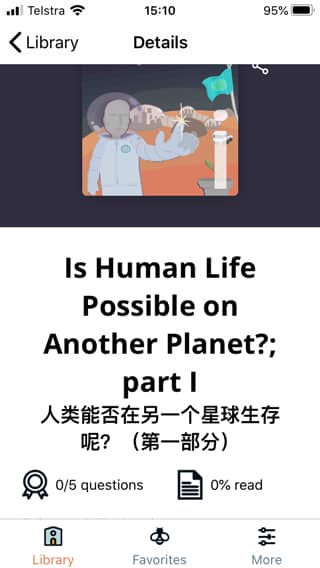
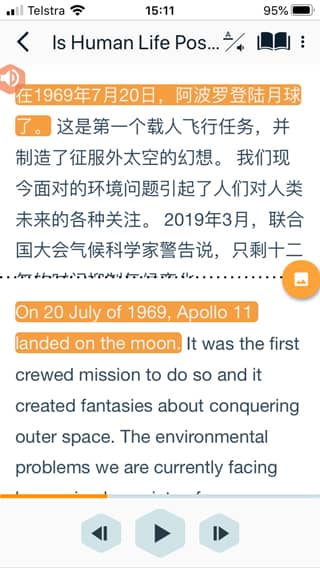
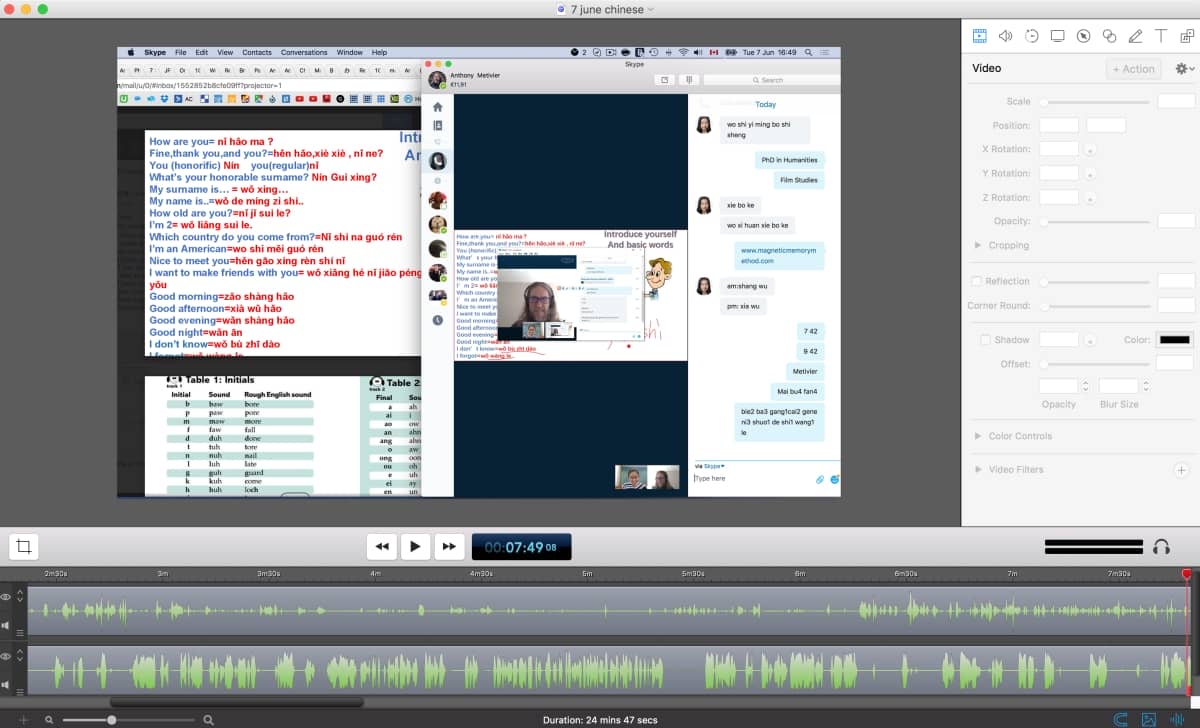
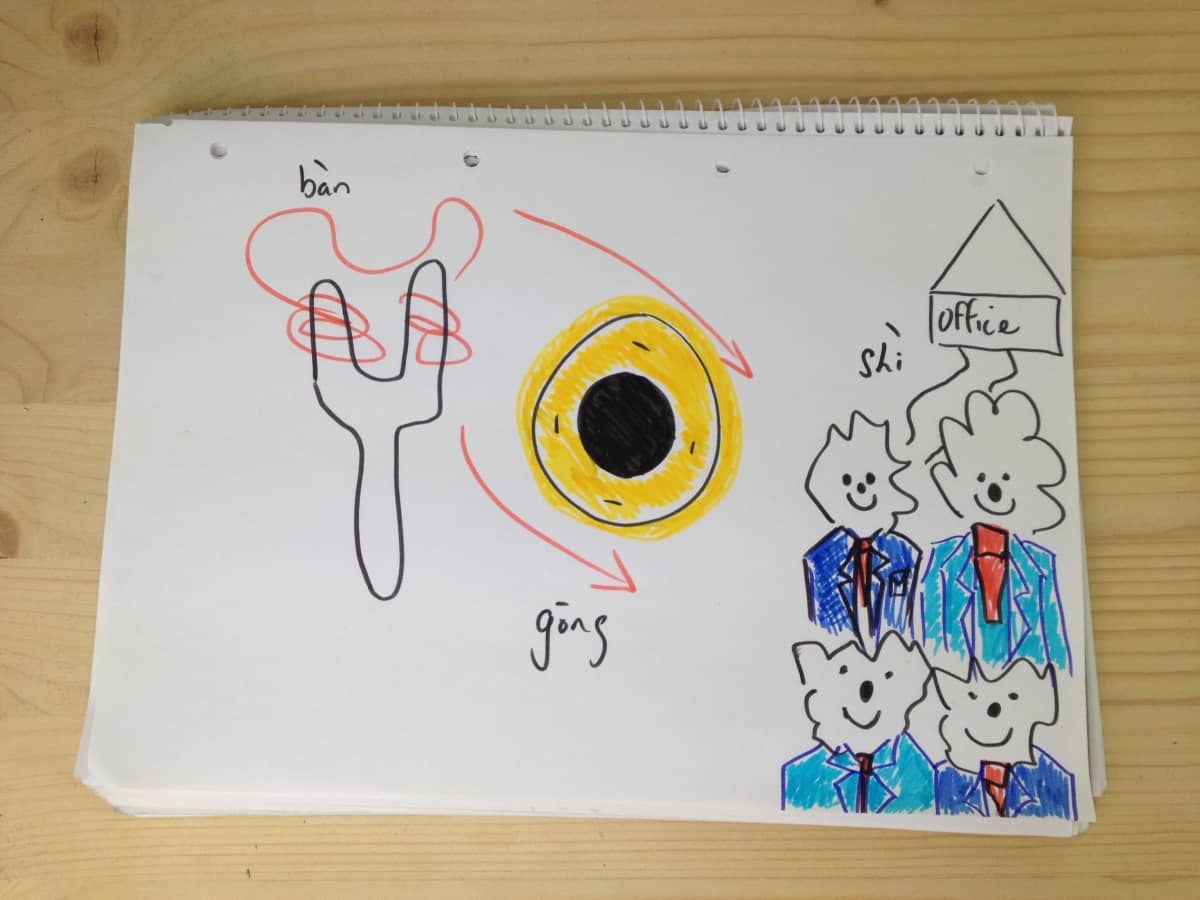
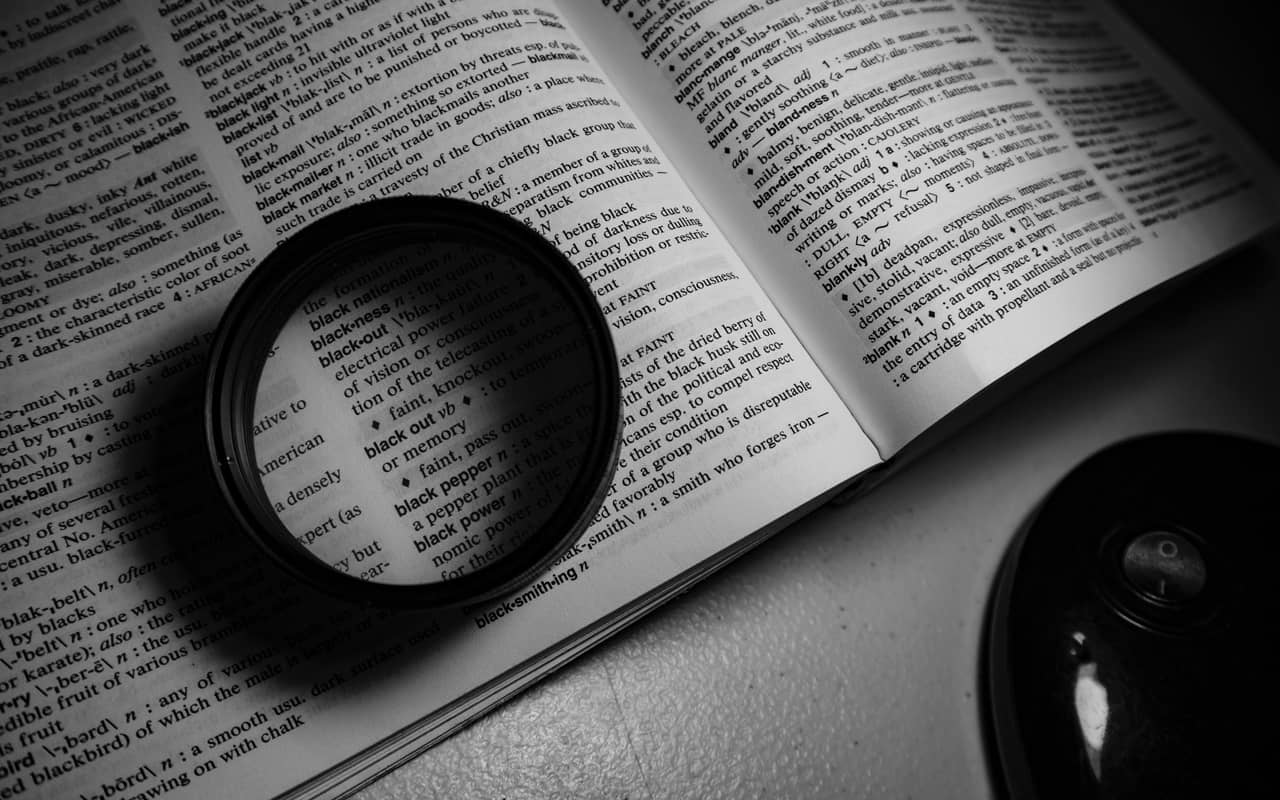
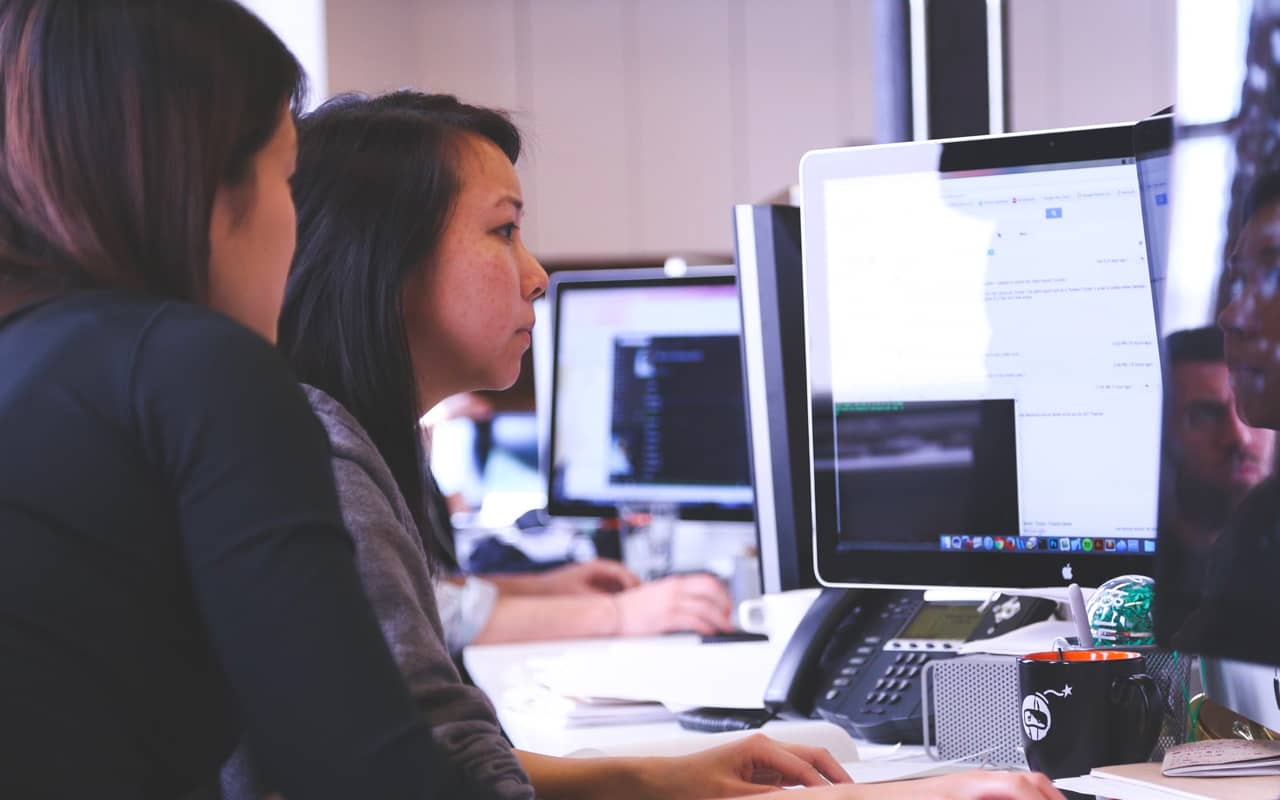






15 Responses
I’ll certainly tell my daughter about this – she wants to improve her Spanish but has little time to get to classes
That’s great, Alexandra. Thanks for stopping by to comment and share this resource. I think you’re daughter will love it! 🙂
Alexandra,
Not sure how old your daughter is, but we work with children all the time. Feel free to let us know if you need any help getting set up – thanks for reading!
You´re magnetically great, awesome, Anthony!
Thanks, Samuel. I appreciate you saying so! 🙂
Hey! That on spot real time unnamed memory technique you are experimenting with (hope you understand what I’m talking about :D), I think it will actually work, if not extremely well!
I used to listen to Pimsleur lessons while walking home after work. The strange thing is, every time I try to recall some words from Pimsleur, the locations where I was when I first heard the words just automatically come to my mind. I wasn’t using any mnemonics at that time. But those locations still became some kind of trigger or hint to help me recall those words. I, too, was thinking that if I could put a image representing the word at that location, the likelihood of recalling the words correctly may increase a lot. : )
Thanks for this, Ake!
Yes, I was exploring this last night after giving a talk across town and walking home from the subway. It works nicely, and in some cases I have some great visual prompts because of the Chinese restaurants in my neighborhood. It’s amazing when you start learning a language how it starts to pop up everywhere, especially when you have language learning rituals.
Location is a powerful thing so many thanks for raising this important point! 🙂
Great episode as almost always! Thank you very much! I really appreciate that!
You are like a mentor to me. A mentor I always wished to have back in the days.
Thank you.
Your listener Daniel Goodson
Thanks for the kind words, Daniel. Much appreciated! 🙂
Great post Anthony! I love your arguments on what works best as far as online language teaching sites go — am going to check out Skill Silo now 🙂
Thanks for checking out this post and Skill Silo, Ian. It’s great to make your acquaintance and I’d love to hear more about your language learning and memory journeys as you move forward! 🙂
“When you talk about what you’re learning, you process it through different representational channels in your brain. Writing about your language learning experiences sinks what you’ve learned into deeper channels.”
Thanks Anthony, it’s good to be conscious of this. I’ve found there’s no better way to understand something inside out than to break it down into a process for others. I get so much benefit from it personally.
I won’t pretend to know the science of it, but I understand we actually create new neural pathways in the brain when we do this, right? (I’m a fan of Roger Dooley’s Neuromarketing blog :-))
Thanks for stopping by and commenting, Larry. And thanks for mentioning this podcast – I’ve got to check it out.
There is evidence that we change the brain when learning at a structural level. One of the best ways I’ve heard it described is from Dr. Gary Small. He talks about memory and the brain as a kind of neighborhood. There are ongoing renovations and things are always moving around.
That’s why you really can say that things are going into “deeper channels” when we use different parts of the the brain.
Thanks again for stopping by and commenting. Look forward to the next time! 🙂
I would like to learn Hindi. Can you add this language?
Thanks for taking a moment to post this question, Ami. I’ll let them know you’ve asked it and hope they add Hindi soon.
In the meantime, here’s an older episode of the podcast in which a Magnetic Memory Method student learning Hindi talks about her progress.
Thanks again and enjoy your progress with this language. It a beautiful one! 🙂