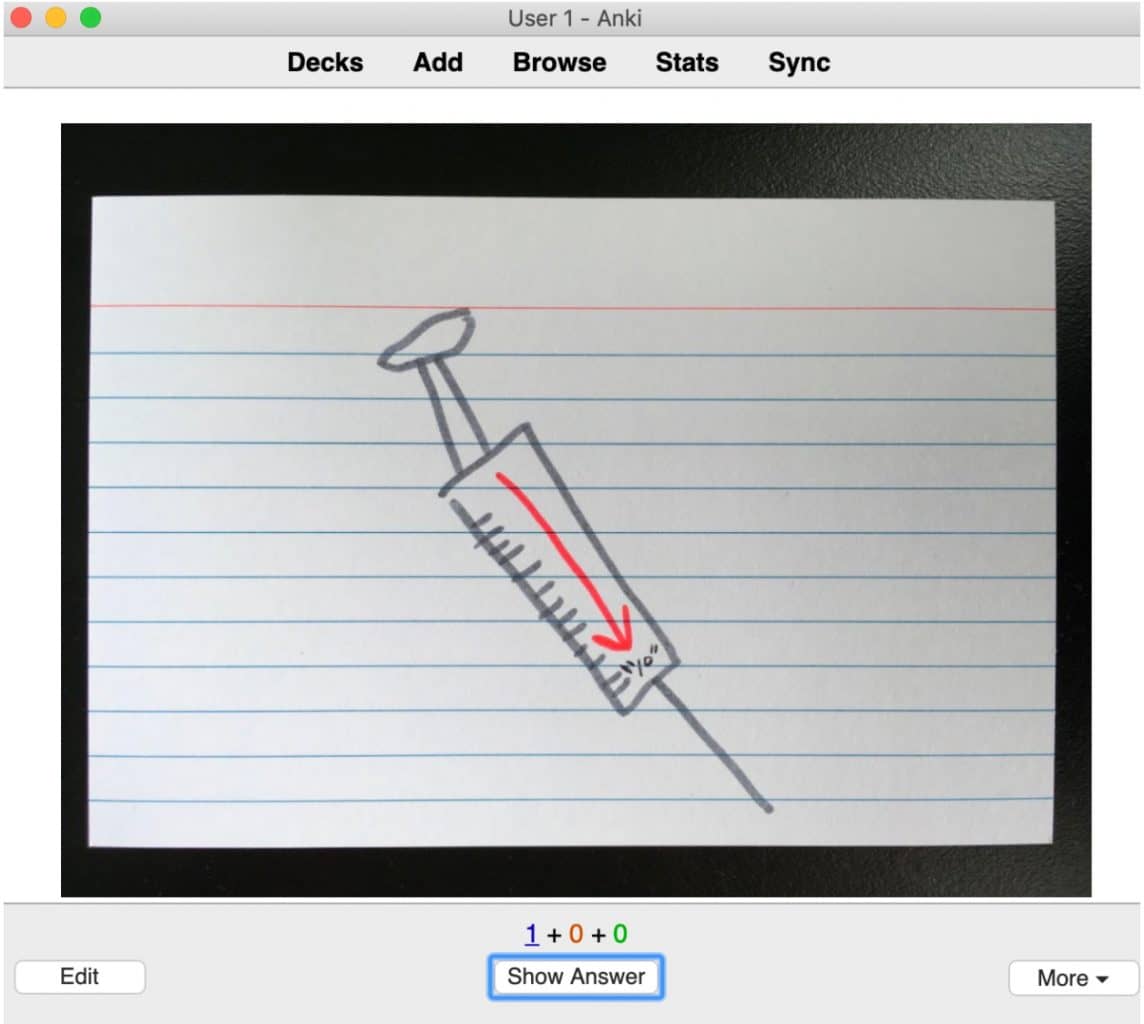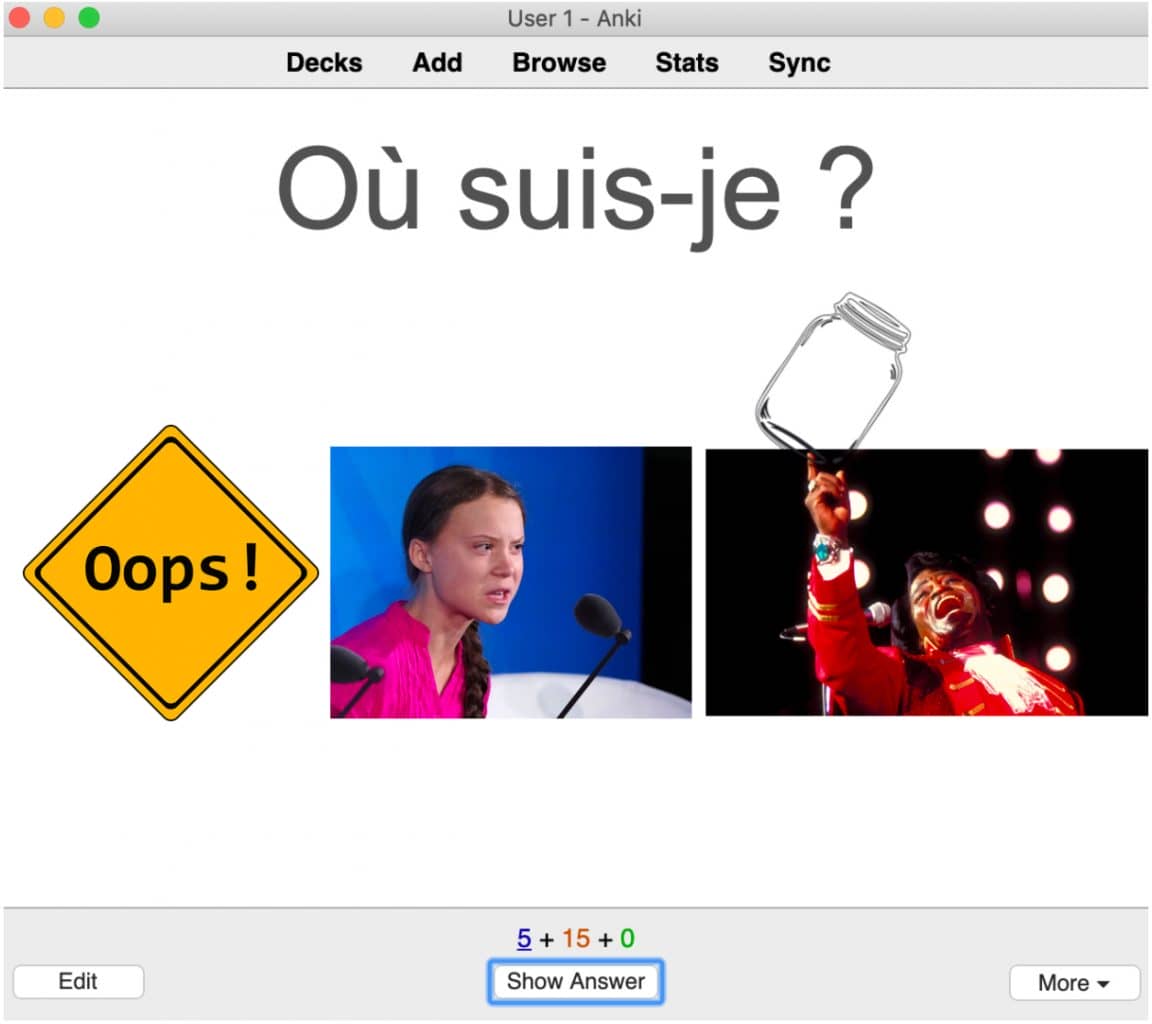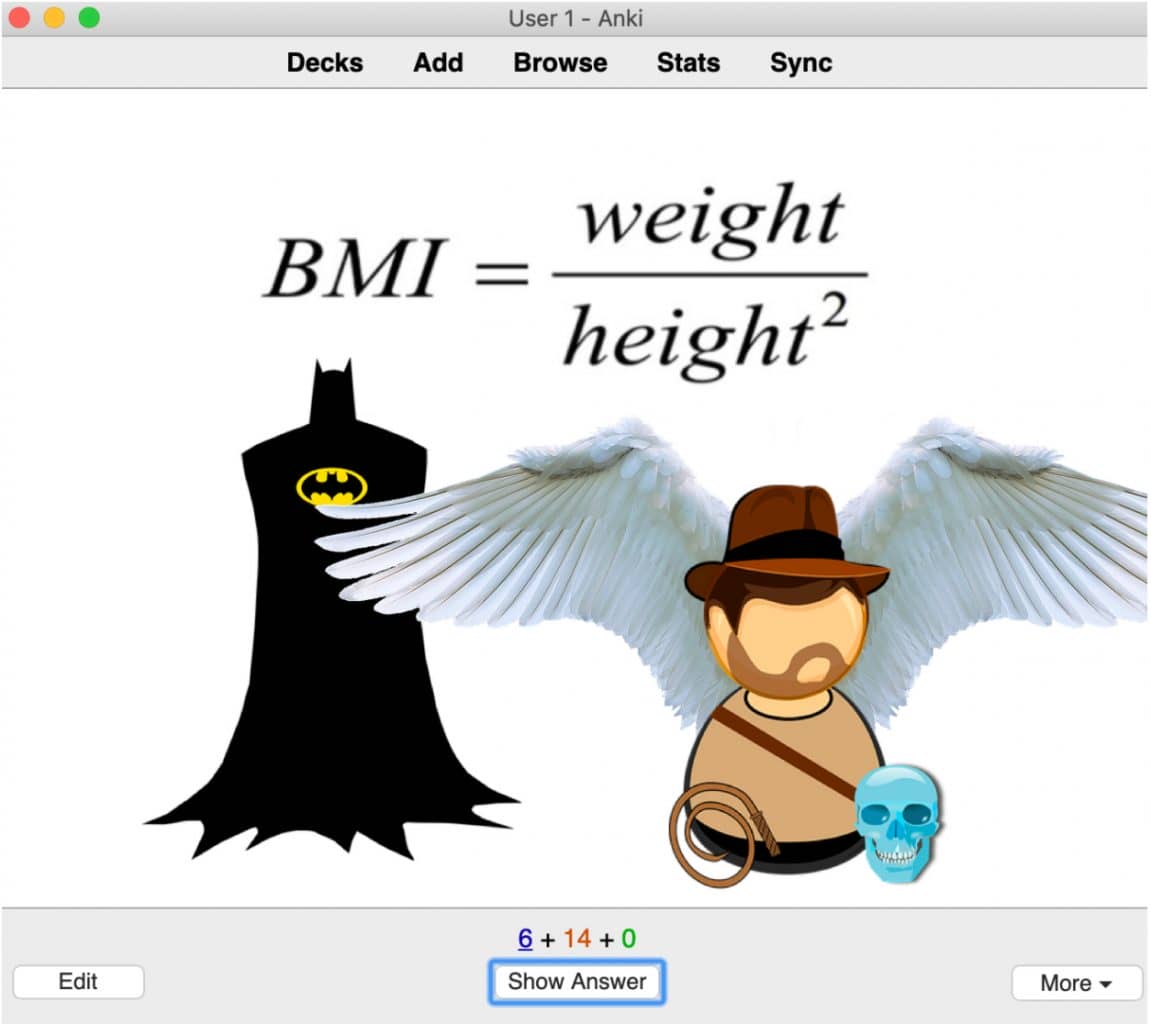You could memorize thousands of facts faster than ever before if you learn how to use Anki like a pro.
You could memorize thousands of facts faster than ever before if you learn how to use Anki like a pro.
Not just facts either. It could be foreign language vocabulary and phrases, math formulas or medical terminology.
And as a memory expert who has taught thousands of students for the past fifteen years, I can tell you this is not hype.
I’m about to share with you the scientifically demonstrated outcomes you can expect to enjoy when you start using this spaced repetition software (SRS) in an optimal way.
So if you’re using Anki, but not getting the results you want, this guide gives you the exact steps, tools and memory techniques I’ve used (and taught globally) to make Anki work the way it’s supposed to.
What Is Anki & How Does It Work?
First and foremost, let’s look at the name of the software.
“Anki” is the Japanese word for “memorizing.”
According to developer Damien Elmes, the name was first used for the software in October, 2006.
As a learning tool, the software allows you to make the digital version of flashcards for repeated exposure to information.
How is using the software different from rote learning?
In a word: it has an algorithm that essentially mimics the Leitner box for what scientists sometimes call distributed practice.
When you try to recall the information on a card, you report on the results. If you recalled the information correctly, you will encounter the card less in the future. If you recalled the information incorrectly, you will see the information more often.
Why You’re Probably Using Anki Wrong
Herein lies two of the problems with the software:
- People often aren’t honest or accurate about their level of recall. This leads them to see some cards less often than they should.
- Repetition on its own can be effective, but it’s much less effective than purely mental active recall.
How to Use Anki Effectively: A Complete Tutorial
Using Anki correctly requires that you are always honest in your assessment.
But to make sure that you’re getting the fullest possible benefits, make sure that you’re not just repeating the information again and again.
As polyglot and language learning expert Olly Richards points out, you need to personalize each and every card.
In memory science, we call this process elaborative encoding. Instead of just looking at information, we mentally transform it through a process of association. We’ll look at some specific examples in the case study section below.
For now, let’s look at some basic steps.
Step One: Decide On The Best Device For Your Needs
These days, a lot of people will default to downloading Anki to their mobile.
But is this really the best decision for you?
In my view, the smaller the screen, the smaller your ability to imagine.
Not only that, but our “smart phones” are designed to interrupt us. We take calls on them, after all.
For serious learning, consider using Anki on laptop or desktop.
Not only can you more readily prevent interruptions on these larger devices. You can also have both hands free to take notes. This option is very important as you’ll see in a moment.
That’s why I use the desktop versions for Anki and I find it works so much better for rapid learning.
Step Two: Decide On Your Card Strategy
Anki allows you to share decks with people from around the world. Once downloaded, you can edit them to a certain extent.
Although this feature is admittedly cool, it robs you of the memory benefits of creating your own cards.
In Fluent Forever, Gabriel Wyner makes clear just how powerful making your own cards can be. Sure, it’s more time-consuming, but this Anki guide is about the truth. Convenience rarely leads to real results.
Ultimately, the best strategy is to get the best of all words:
- Download some decks
- Create some of your own
Ultimately, my preference is to create my own cards. For example, when studying medical terminology, it was easy to take photos of my hand drawn cards and import them into the software.
Here’s one of my cards where I’ve done just that:
When it comes to how to make an Anki deck, the process is intuitive and couldn’t be simpler. You simply select “create deck” from the main screen.
In the case of the medical mnemonic example above, I have found it useful to create all the physical cards first, then photograph them, then import them. For more this kind of knowledge, check out my tutorial on memorizing medical terms using well-formed mnemonics.
By batching each task, it’s ultimately much faster to import your highly personalized Anki deck into the software.
Step Three: Make Your Own Cards
There are different ways to make cards.
Taking a cue from Gabriel Wyner, I’ve almost stopped using text-based cards completely.
Instead, I draw images that are visually “coded” as a puzzle my mind has to solve.
In the example with the needle above, the word was “hypotension.”
The hypodermic helped with remembering the first part of the word. The “10” helped me recall “tension” and the red arrow pointing down gave me the meaning of low blood pressure.
Learning in this way follows the scientific principle of active learning mentioned above. Your brain makes neuroconnections much faster this way.
Step Four: Review Your Cards
When reviewing, it’s really important not to just hammer your brain with them over and over again. Rote learning studies have shown that this can lead to reduced critical thinking abilities.
So what’s the alternative to rote learning?
Decoding in the manner I suggested above based on pictures and puzzles instead of words.
I follow a simple questioning process each time I see an image I’ve drawn:
- What are the parts of the key information?
- What is happening in the image and what does it mean?
As you saw, the needle with a “10” on it helped get back the parts of the word. The action of the arrow pointing down brought back the meaning.
If you have any doubts about the benefits of this form of recall, here’s one of the finest compilations of the best scientific studies on the matter.
But don’t stop at the science. Put the ideas into action yourself so you can find out just how well they work.
Step Five: Modify Your Cards As Needed (Or Make Mini-Cards)
When setting up your cards, it’s tempting to overstuff them with too much info.
But as we know from studies in chunking as a memory strategy, less is more.
So as a best practice, always use one fact per card.
But if you find yourself dealing with complex ideas where you’ve overloaded a card, revise them into a mini-series.
You can even create your own nomenclature, like Part A, Part B, Part C, etc. I use this approach often with my physical Zettelkasten as well.
Step Six: Don’t Make Everything About Digital Revision
Although it’s tempting to revise using Anki only, write out what you remember by hand.
A simple notebook will do.
You can also write directly from memory by participating in comment sections related to your learning topic on YouTube, Reddit or other forums.
Even if you need to go back and look things up, the effort you put into trying to recall the target information without always using the device will help.
Why does this matter?
One Big Reason Anki Fails Some People
Scientists have identified memory issues like context-dependent and state-dependent memory.
In brief, it’s possible to have strong memory when you’re revising in the digital environment Anki provides.
But the memory boost won’t necessarily transfer to the real world environment, be it an exam or a language learning situation.
When I presented at the Polyglot Gathering in Berlin, for example, people would ask me why they could easily make Duolingo leaderboards when learning languages. But when it came time to speak, they couldn’t remember a thing.
That’s context dependence causing issues. So to break its hold, always practice recalling what you’re using Anki to help you learn outside of the app environment.
Step Seven: Go Beyond the Call of Duty
As I’m sure you can already guess, you don’t even need the Anki software at all if you’re willing to carry physical cards around with you – which is precisely what I did when I was in university. (I finished my PhD in 2009 and never even heard of Anki until 2011.)
Eventually I learned to use a Memory Palace, which is a cool way to eschew both physical and digital cards. This free course shows you how to use this Anki alternative:
The only catch with the Memory Palace technique vs. Anki is that the requirement for honesty in self-reporting goes way up.
But this point is important:
No matter how honest you are when using the software to set the recall algorithms, you can’t rely on studying alone.
You also need to supplement what you’re learning with ample doses of:
- Speaking about the information
- Hearing more about it
- Reading more about it
- Writing summaries about it
Combined, these multi-sensory and multi-media acts of deep engagement are the ultimate form of spaced-repetition. Make sure you schedule time for these activities.
How To Create The Best Anki Flashcards
There are two ways to think about how to create the best flashcards for use with Anki. In terms of using the technology, the steps are simple:
- Install the software
- Create or import a new deck
- Click on “add” to create a new flashcard
- Choose the kind of card you want to create (basic question and answer, fill in the blanks)
- Use the “front” and “back” fields (i.e. enter your question on the front, enter the answer on the back)
- Add tags to categorize your cards if desired
- Adjust the spaced repetition intervals or how many cards you’ll see per day
Other tips for success include:
- Keep each card simple so you can focus on an important data point
- Have your questions and answers as clear as possible to avoid confusion
- Use the cloze test feature to hide certain parts of your cards to increase the challenge
- As suggested further down, add visual elements that include strong mnemonic properties
- Engage your Anki cards in short sessions spaced over time without cramming
- Experiment with progressive learning by arranging your cards in an order of increasing difficulty
- Include a subset of cards on different topics to introduce the benefits of interleaving
- Keep refining how you use the software over time
The final point is key. No learning tool is ever exhausted. You can always keep improving how you use Anki.
Anki Use Cases
Now that you have some solid steps to follow, let’s look at a few different ways you can use the software for rapid progress in language learning and specialized courses of study like medical school.
Note: Even if you don’t see your discipline reflected here, the basic approach will be the same based on the steps outlined above.
How to Use Anki for Language Learning
The first thing you need in this department is a list of words and/or phrases to learn. Then follow these steps:
- Allow the first card to come up
- Listen to it pronounced by a native speaker
- Speak the vocabulary or phrase out loud
- Look at the meaning
- Look back at the target information
- Create an association
- Move forward to the next word
- Follow the recommended review schedule
Let’s look at an example of a mentally-enhanced Anki card for the French phrase “Où suis-je?” (Where am I?). This example comes from the exact process I used while studying French:
To hear a native speaker pronounce this phrase, I searched for it on Forvo.
Next, to avoid rote learning and maximize active recall, I used the story method.
In this case, the story involved hearing “Oops” shrieked by Greta Thunberg after seeing James Brown balancing a jar on his finger.
Why these figures?
- The “oops” triggers the basic “ooh” sound of “Où”
- Thunberg is a very famous Swede, which helps recall the “swee” sound of “suis”
- The jar and James Brown’s performance ticks help get the “je” sound at the end
If these associations seem abstract to you, don’t worry. In the Magnetic Memory Method Masterclass I teach you the logic behind how to create such associations quickly and easily.
And don’t worry. You don’t have to be creative at all to do so.
Once you’ve elaborated your cards in this manner, it’s just a matter of following up with speaking, reading, writing and listening to more of the language.
How to Use Anki for Medical School
The process of using Anki as a medical student is not much different.
However, you may want to add on a few more memory techniques.
For example, since many numbers are involved, you’d do well to learn the pegword method. I’d also suggest you learn the Major System and then build a 00-99 PAO System.
Since you’ve already seen a few ways to memorize words and phrases, let’s look now at an example of equations you might need in medical school.
In this example, Batman helps you recall the BM part and Indiana Jones the I. You then have Batman measure Indiana’s weight and height because he’s suddenly sprouted the wings of a swan. In the pegword method, a swan is typically the image for two.
As with the other topics, it’s important to go beyond working with the software. You also need to process the material at multiple levels in order for it to deeply integrate in your mind.
Memorizing Playing Card Stacks For Card Magic
I’ll never forget when magician Jason Ladanye answered my question of about memorizing playing cards for memdeck-based magic performances.
He said that he doesn’t use mnemonics to memorize playing cards like I do.
As he explained, he found it easier and faster to pop the Mnemonica stack into Anki and learn it that way.
If you’ve ever seen him perform, it’s obvious that his use of Anki has paid off. Ladanye’s YouTube channel has almost 250,000 subscribers and he performs to sold out audiences around the United States.
That success story is amazing, but keep this point in mind:
Anki Is Only As Good As Your Discipline
As we’ve seen, Anki is a tool, not a magic bullet.
And to get results, you have to not only use it consistently. You have to optimize how you’re engaging the software and use it in different contexts.
Some people over the years have asked me the following questions, which might help you too.
Anki FAQ
Is Anki still effective now that we have AI?
Yes, so long as you use all of the tips indicated above.
You can also use it in combination with your favorite AI. The key is to keep consistent and keep “radically honest” about the results you’re getting.
How do I make Anki cards more memorable?
As suggested above, use mnemonic images based on personal associations. The more personal, the better.
How many Anki cards should I study per day?
The direct answer is that you need to experiment.
Many people find that 20-50 cards per day is best. Others can do more.
The key is to adjust based on your goals, your schedule and the accuracy of the learning results you’re experiencing.
Additionally, you need to take things into context with your other study efforts. If you need more help, here’s a full tutorial based on my successes as both PhD and professor on how to study effectively.
What is the best way to start using Anki as a beginner?
Start with topics you care about. That way, you’ll find it easier to push through any learning challenges.
Also, start small with 10-20 cards that have minimal amounts of information.
Make sure that you create the cards yourself and review them daily with absolute honesty about the results you’re getting.
At the end of the day, you have to work the software.
And if you’re still not getting results after applying everything we discussed today, you might need to look into other areas of optimizing your life.
For example, many people have health issues that create brain fog. You might need to shake it off before you can even focus on using a software like Anki.
Or you might have self-confidence issues that diminish your capacity for discipline. For that, you might need to start with some mental strength exercises.
In all things, spaced repetition software is worth experimenting with, even if it’s never personally been my go-to memory technique. When I do spend time with it, or similar software programs for language learning, I always make sure to use the additional elaborative encoding steps you’ve discovered today.
So what do you say?
Are you ready to start using this spaced repetition tool in an entirely new way?
Related Posts
- Mindshift: 3 "Time Travel" Secrets From People Learning How To Learn
Barbara Oakley's Mindshift comes packed with exercises, stories and inspiration for improving your life. Harness…
- Best Way to Study Medical Terminology (8 Easy Steps)
Knowing how to learn medical terminology quickly is key to your success. Go beyond the…
- Best Languages to Learn for Business: Everything You Need to Know
What are the top business languages that will help you in your climb to the…